Documentation
What is it?
With the Define Variable Relationship utility you can automatically define relationships between words and text phrase content in Excel. It can count the number of times words are found in phrases, identify matches with a 1 or 0, true or false, or any value you choose.
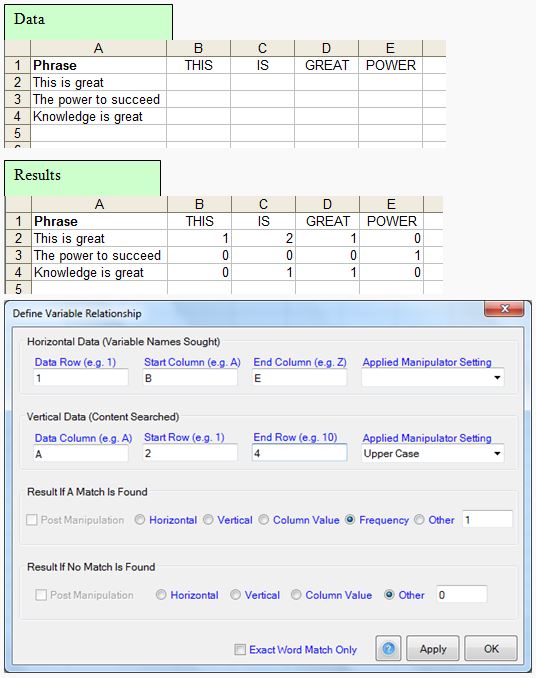 |
Utility Definitions: |
|
Horizontal Data (Variable Names Sought): The row and column start and end of the words or phrases sought. The applied manipulator setting can be set by pre-defining manipulations within the value manipulator utility. Vertical Data (Content Searched): The column and start and end row of the phrase content to search within. The applied manipulator setting can be set by pre-defining manipulations within the value manipulator utility. Result If A Match Is Found: The value to place in the result cell if a match is found. Result If No Match Is Found: The value to place in the result cell if a match is not found.
Result Settings:
Post Manipulation: Check the Post Manipulation setting when utilizing the Horizontal, Vertical, or Column Value setting. This will apply the corresponding Applied Manipulator setting to the result data before placing it in the result cell.
Horizontal: Toggle on Horizontal when you want the cell content within the Horizontal Data Sought to be placed in the result cell.
Vertical: Toggle on Vertical when you want the cell content within the Vertical Data Searched to be placed in the result cell.
Column Value: Toggle on Column Value when you want the cell content within Column B for the Vertical Data row analyzed for example, to be placed in the result cell. You must define the colum (B for example) within the text field next to the Other toggle.
Frequency: Toggle on Frequency when you want the number of times a match was found with the vertical text content to be placed in the result cell.
Other: Toggle on Other when you want to specify your own text to be placed in the result cell. Specify your text in the text field next to the Other toggle.
Exact Word Match Only: Check Exact Word Match Only when you only want the result to be a match if the exact word or phrase sought is found within the phrase content searched. For example, when analyzing the word Open, it will only be a match for content analyzed containing the word Open, not Opening. ? Select the ? button to view this documentation page |