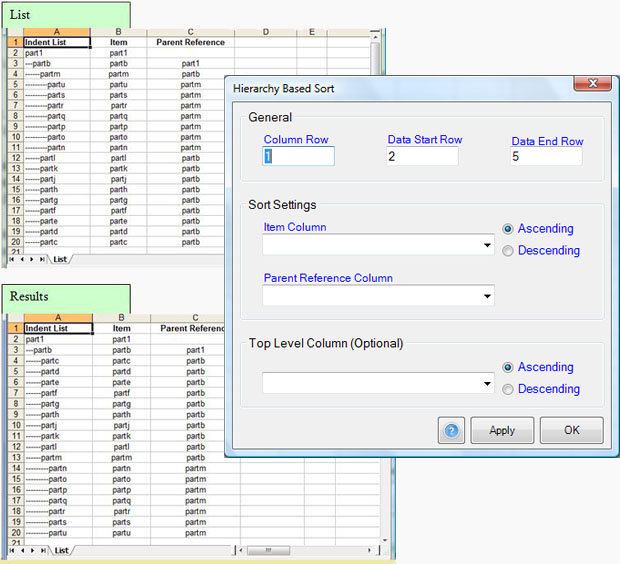?
Select the ? button to view this documentation page
Apply
Select the Apply button to sort the hierarchy list while maintaining the Hierarchy Based Sort dialog
OK
Select the OK button to sort the hierarchy list but also exiting from the Hierarchy Based Sort dialog
|